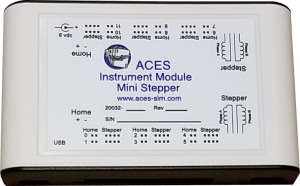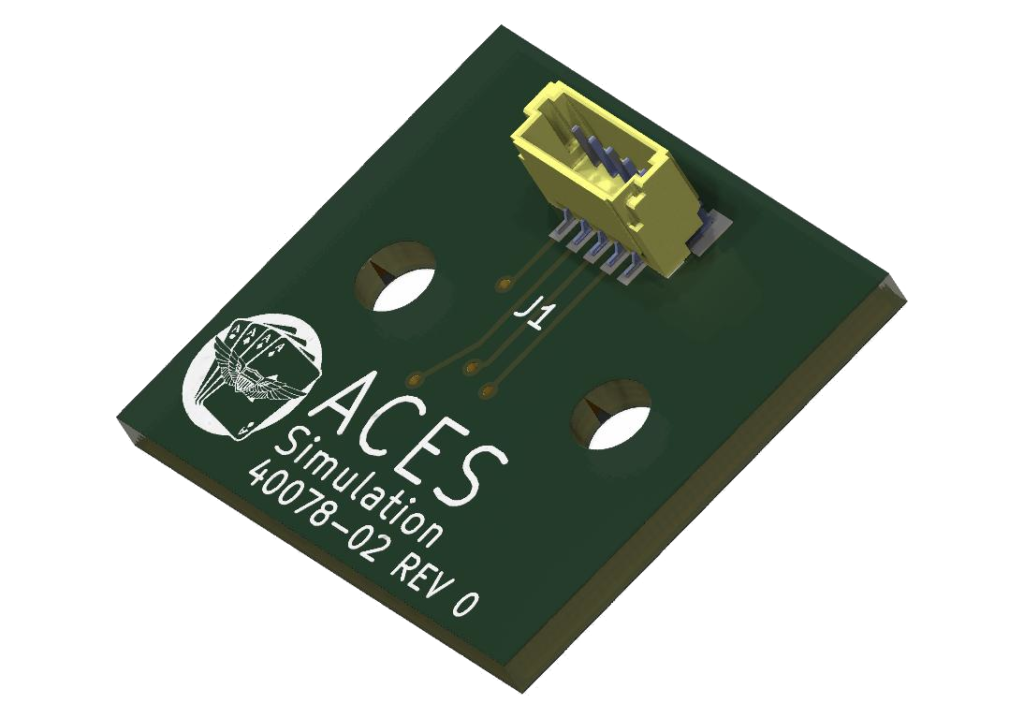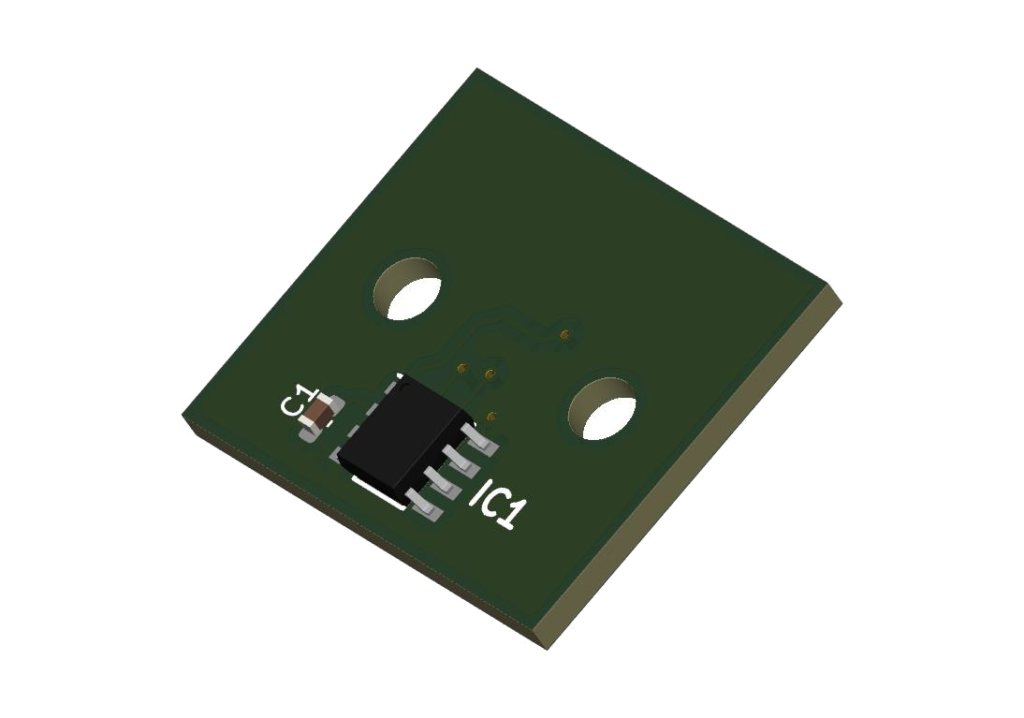Our goal at ACES is to make products that are affordable, easy to use, and targeted at the home flight simulation enthusiast. The products we offer are listed below. Check back from time to time to see what new stuff we’ve come up with.
Cockpit Software Suite
The Cockpit Software Suite (CSS) is the brains of the operation. CSS has two applications, Cockpit Builder and Cockpit Interface. You use the Cockpit Builder application to configure what type of instruments you have connected and what piece of flight simulator data you want sent to each instrument. It’s all point and click – no programming or scripting for you to learn. You use the Cockpit Interface application while you are flying your simulator to get the data from the flight simulator program and send it to your instruments. CSS drives your instruments by communicating with ACES Instrument Modules. CSS also works with the Pololu Mini Maestro family of servo controllers. CSS uses software plug-ins to communicate with various flight simulator programs. Several plug-ins are available with more on the way. Check the Cockpit Software Suite product page to see what plug-ins are available.
Instrument Module Mini Stepper
The Mini Stepper module is designed to drive small inexpensive stepper motors like those found in many automotive gauge panels. A single Mini Stepper module drives up to 12 stepper motors. This module together with these inexpensive motors can really bring down the cost of your simulated instrument panel. Plug and play connectivity with the ACES Cockpit Software Suite makes it easy to connect the panel to your flight sim program. You can use motors with internal stops which are easier to implement, or if you need full rotation, you can use a version of the motor without stops and add a home switch.
Instrument Module Stepper
The Instrument Module Stepper drives stepper motor simulated instruments. The stepper module drives up to 4 stepper motors. The stepper module supports stepper motors with internal stops or stepper motors that rotate 360 degrees and use a home switch to indicate a reference position. Like all the ACES modules, the stepper module is plug and play with the ACES Cockpit Software Suite (CSS) through a USB connection to your PC. Just plug it in and CSS will recognize it. Then you can start assigning instruments to it. You can connect multiple instrument modules of various types to drive a complete set of instruments. The Stepper module is specifically suited for instruments that may require a more powerful motor than the Mini Stepper Module can drive. For example, an artificial horizon may require a stronger motor to rotate the internal mechanism.
Input Output (I/O) Module
The I/O Module adds digital inputs and outputs, quadrature encoder inputs and analog inputs to your system. With sixty-four I/O points (sixteen of them can be configured as 12-bit analog inputs), you’ll have plenty. If you need more, just add another I/O Module to the system. Like all the ACES modules, it’s plug and play and you can add modules in any combination to the system. Use this module to connect all your switches, encoders, potentiometers and LEDs in your system. The expansion port provides additional connectivity, for example with the ACES Hall Effect position sensors.
I/O Module Expansion Board
The I/O Module Expansion Board expands the single port on the I/O Module into three. You can daisy-chain a second expansion board to get a total of six ports. Each port can be connected to a compatible I/O device such as the ACES Hall Effect sensor.
Hall Effect Position Sensor
The Hall Effect Position Sensor provides contactless angle/position reporting. You can connect one of these directly to the expansion port on the I/O Module or several of them to one or two I/O Module Expansion Boards.